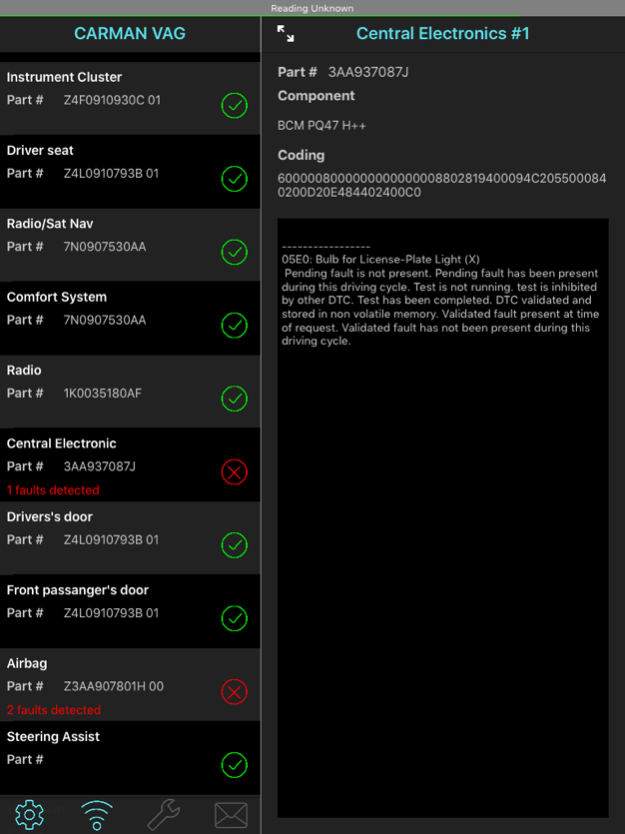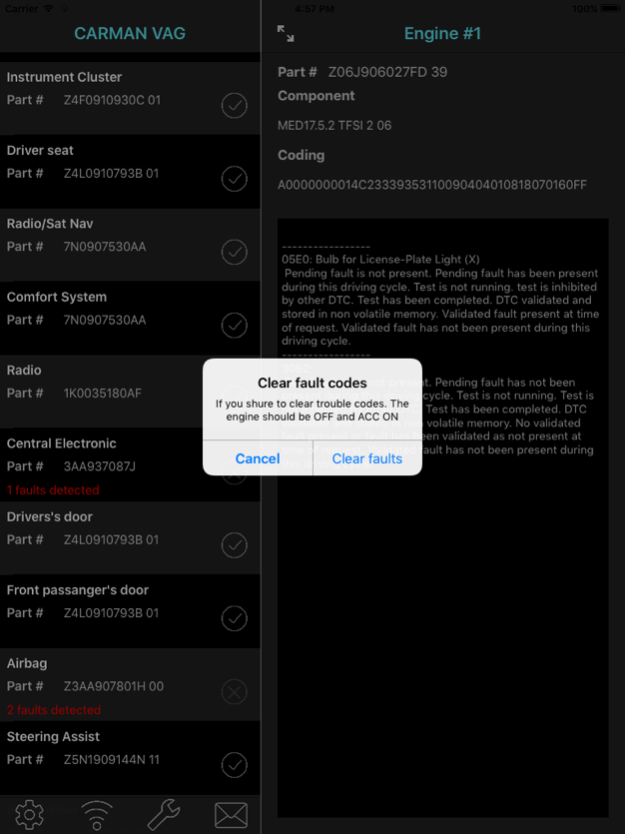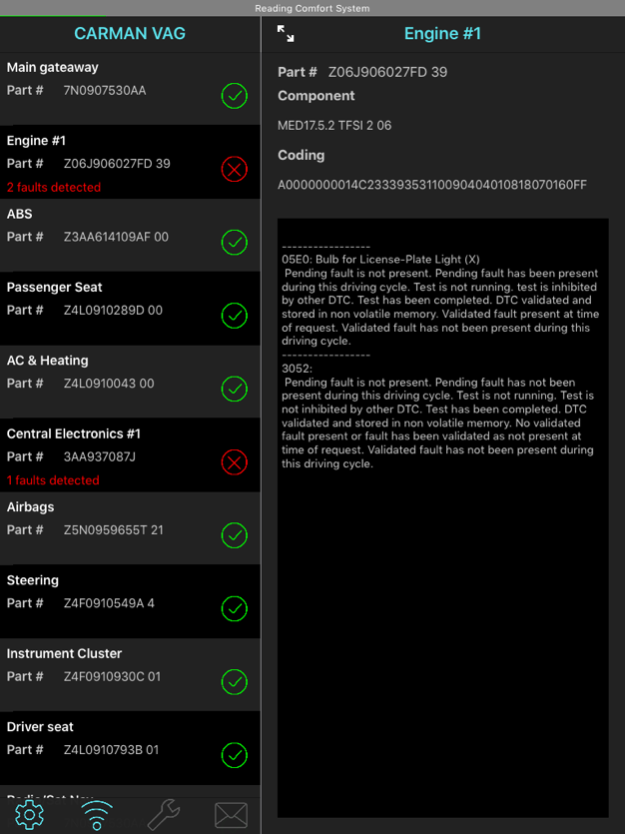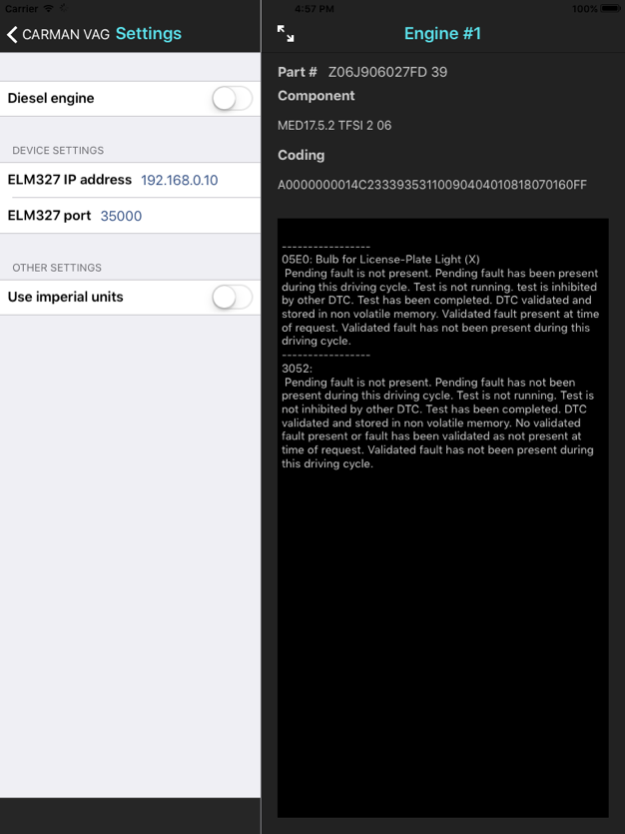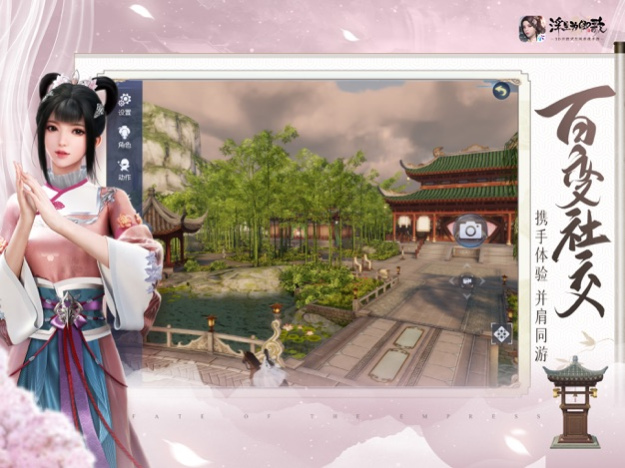Carman for VAG 1.0
Paid Version
Publisher Description
This product scans VAG vehicles for problems, clear any existing fault codes. The app can detect and clear faults of airbags, heaters & air conditioner, abs, engine etc. Even if the check engine doesn't indicates any trouble this app can detect old stored and permanent faults. You MUST have an OBD ELM adapter that plugs into your vehicle's diagnostic OBD2 port in order to use the app. No more paying dealers an hour's rate!
Diagnose:
Carman checks your vehicle's health and report any faults stored its modules. You can also clear any fault codes and reset your "check engine","airbag" lights. This app developed specially for VAG vehicles Volkswagen, Audi, Seat, Skoda (VAG 2001+ cars)
Hardware Requirement:
In order to use Carman, you need an OBD adapter - a separate piece of hardware that you plug into the vehicle's diagnostic port. The app is compatible with generic WiFi ELM327 (cheap Chinese dongles also work) adapters (note that Bluetooth adapters are NOT supported).
May 16, 2016
Version 1.0
This app has been updated by Apple to display the Apple Watch app icon.
About Carman for VAG
Carman for VAG is a paid app for iOS published in the System Maintenance list of apps, part of System Utilities.
The company that develops Carman for VAG is Bars. The latest version released by its developer is 1.0. This app was rated by 2 users of our site and has an average rating of 2.5.
To install Carman for VAG on your iOS device, just click the green Continue To App button above to start the installation process. The app is listed on our website since 2016-05-16 and was downloaded 223 times. We have already checked if the download link is safe, however for your own protection we recommend that you scan the downloaded app with your antivirus. Your antivirus may detect the Carman for VAG as malware if the download link is broken.
How to install Carman for VAG on your iOS device:
- Click on the Continue To App button on our website. This will redirect you to the App Store.
- Once the Carman for VAG is shown in the iTunes listing of your iOS device, you can start its download and installation. Tap on the GET button to the right of the app to start downloading it.
- If you are not logged-in the iOS appstore app, you'll be prompted for your your Apple ID and/or password.
- After Carman for VAG is downloaded, you'll see an INSTALL button to the right. Tap on it to start the actual installation of the iOS app.
- Once installation is finished you can tap on the OPEN button to start it. Its icon will also be added to your device home screen.